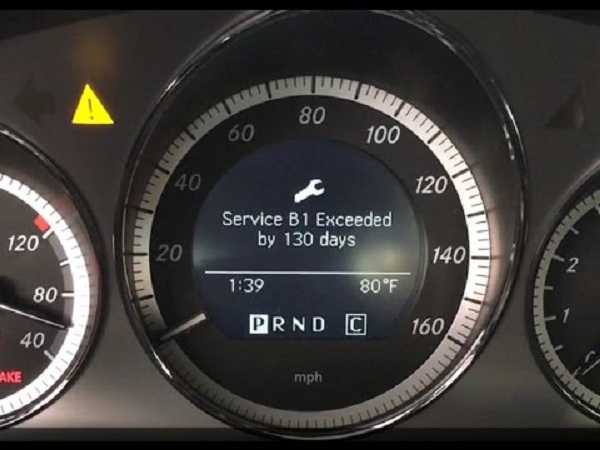Tips
How To Reset Maintenance Required Light In 2008-2014 Mercedes Benz C300 After Oil Change
-
News5 days ago
Drivers Of Mercedes Electric Cars Can Now Use Tesla Supercharger Network Across The U.S, Canada
-
News7 days ago
How Burna Boy’s Ferrari Purosangue Compares To Wizkid’s McLaren 750S In Terms Of Price, Performance
-
News5 days ago
Rolls-Royce Delivered 5,712 Cars To Clients In 2024, Celebrates A Record Year For Bespoke Models
-
News1 week ago
Volvo Sold More Than 700,000 New Cars Globally Last Year
-
News6 days ago
BYD’s YangWang U9 Supercar Skillfully Jumps Over Road Spikes, Potholes While Driving Itself (Video)
-
News6 days ago
Nigerian Businessman Awa Ibraheem Turns Heads As He Arrives An Event In Mercedes-Maybach S-Class (S680)
-
News1 week ago
Mazda Intensifies Its Electrification Plans With New Platform
-
News1 week ago
The Ford Mustang Recorded Worse Sales In Its 60 Year History